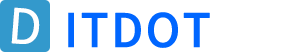Google Chrome’s on-device machine learning blocks noisy notification prompts
Google Chrome has built-in phishing detection that scans pages to see if they match known fake or malicious sites (using more than just the URL, since scammers rotate those more quickly than it can keep up). And, now, that tech is getting better. Google also says that, in Chrome 102, it will use machine learning that runs entirely within the browser (without sending data back to Google or elsewhere) to help identify websites that make unsolicited permission requests for notifications and silence them before they pop up.
As Google explains it, “To further improve the browsing experience, we’re also evolving how people interact with web notifications. On the one hand, page notifications help deliver updates from sites you care about; on the other hand, notification permission prompts can become a nuisance. To help people browse the web with minimal interruption, Chrome predicts when permission prompts are unlikely to be granted, and silences these prompts. In the next release of Chrome, we’re launching an ML model that is making these predictions entirely on-device.”
In a future version, Google plans to use the same tech to adjust the Chrome toolbar in real time, surfacing different buttons like the share icons or voice search at times and places where you are likely to use them, without adding additional tracking that phones home to Google or anyone else. And if you prefer to choose your buttons manually, that’s still going to work, too.
Last summer, Google announced performance improvements as part of the Chrome M92 update, bringing the time to calculate phishing classification results down to 100 milliseconds from 1.8 seconds. A blog post today reports that, in March, it updated the machine learning model to identify 2.5 times more sites that could be phishing attacks or that try to deliver malicious downloads. Google also says it updated the browser-based machine learning tech behind its Journeys feature to take you on a trip through old searches so that, now, it will figure out if the language of the page needs to be translated.
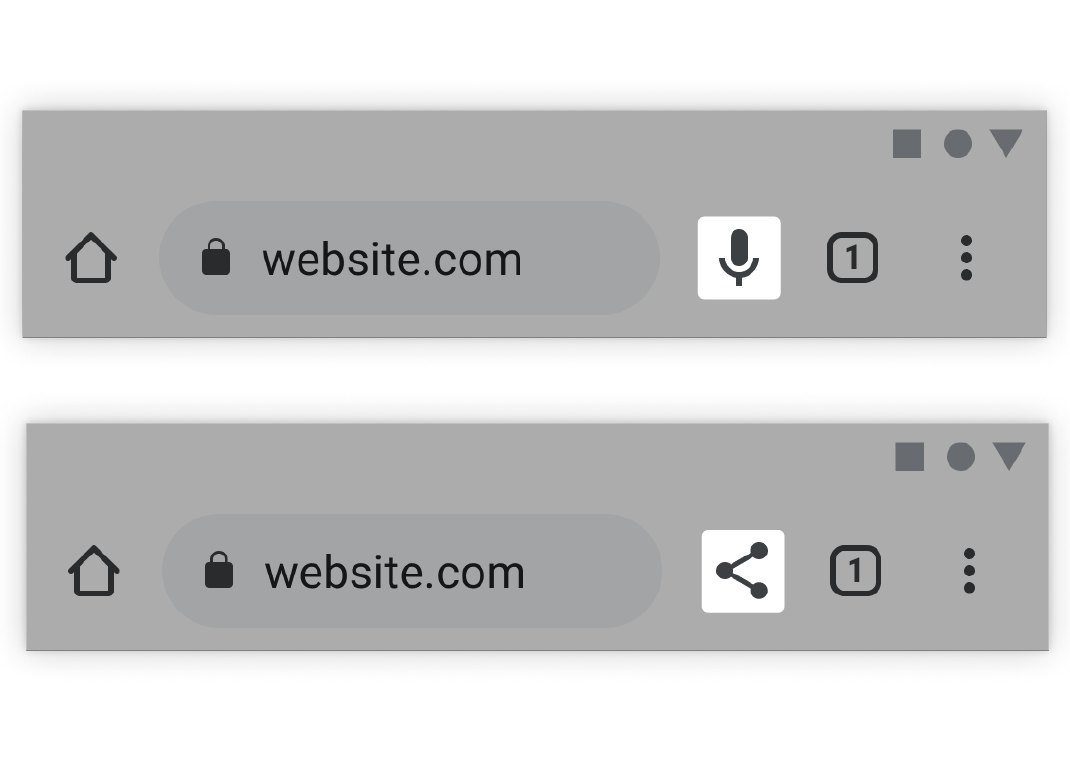
Related Questions
- 2022-08-16 Google officially rolls out Android 13 to Pixel phones
- 2022-06-10 Windows 11 rolls out a test build with tabs in File Explorer
- 2022-02-18 Windows 11 Pro will soon require a Microsoft Account
- 2022-01-15 Dutch document say Google Analytics might be banned soon
- 2022-01-13 Ubuntu 21.04 users need to upgrade their systems this week
Your opinion
- Hot Ranking
-
- How to upgrade from Windows 10 to Windows 11 for free
- How to avoid duplicate form page submissions
- Difference between line break markers and paragraph markers
- How to pass PHP variables to JavaScript in WordPress
- What is window.postMessage in HTML5?
- What is a weakly typed programming language
- How to implement browser forward and backward functions for web form buttons
- What is an XML document declaration?
- How To Determine Whether PHP Is Good for My Website or WordPress?
- What is a scripting language
- The table layout is suddenly very confusing
- The role of the unordered list ul tag
- What is the difference between fixed and absolute?
- What values can be used for the background-position property?
- The impact of automatic caching on dynamic pages
- Latest Answer
-
-

How to avoid duplicate form page submissions
binary options system strategy page Answer 2022-04-01 03:42:00
-

How To Determine Whether PHP Is Good for My Website or WordPress?
แอพเปลี่ยนรูปเป็นภาพวาด Answer 2022-03-27 18:27:12
-

The impact of automatic caching on dynamic pages
50 deposit binary options Answer 2022-03-24 05:31:20
-

How to avoid duplicate form page submissions
free binary options signals providers of goods Answer 2022-03-20 12:29:02
-

How to avoid duplicate form page submissions
binary options strategy 5 minutes 15 min no loss acord Answer 2022-03-20 09:44:29
-