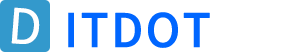How to upgrade from Windows 10 to Windows 11 for free
Microsoft’s free Windows 11 upgrade from Windows 10 is now rolling out. Microsoft is starting to offer the free upgrade to new devices that are still shipping with Windows 10, before making the OS available to other eligible existing hardware.
Not every existing PC running Windows 10 will be able to upgrade to Windows 11, though. Windows 11 will require Intel 8th Gen Coffee Lake or Zen 2 CPUs and up, TPM 2.0 (Trusted Platform Module) support, 4GB of RAM, and 64GB of storage. That leaves millions of PCs unable to officially upgrade to Windows 11, although there will be unsupported workarounds if you really want Windows 11.
Microsoft is also gradually rolling out Windows 11, so the free upgrade won’t be offered to all existing PCs that are officially supported just yet. All existing and eligible PCs should be offered the Windows 11 upgrade by mid-2022, according to Microsoft.
Here’s how to get Windows 11 today, if you have a new PC that just shipped with Windows 10 or a device that’s allowed to upgrade to Windows 11.
Check that your PC is officially supported through Microsoft’s PC Health Check app.
Back up all of your important documents, apps, and data.
On your Windows 10 PC, head into Settings > Update & Security > Windows Update.
Check for updates.
If the free Windows 11 upgrade is available, you’ll see an option to download and install.
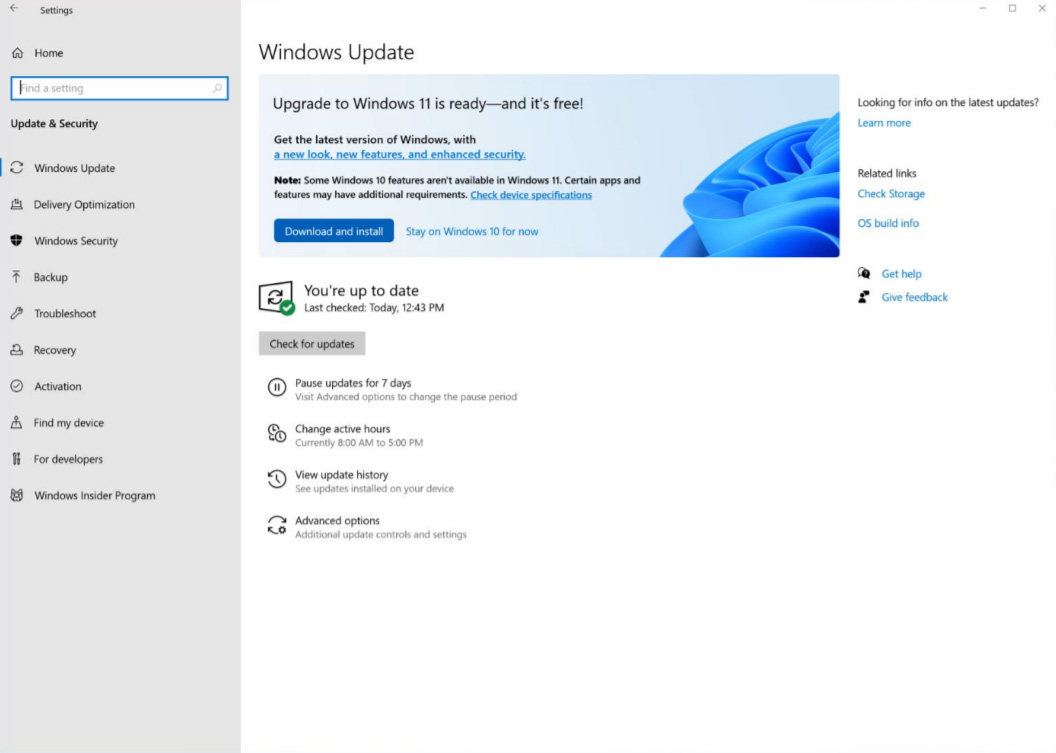
The Windows 11 upgrade prompt. Image: Microsoft
Click download and install.
Follow the on-screen prompts and configure Windows 11 settings.
If you don’t see the free Windows 11 upgrade, and your PC is supported, then you might be able to avoid the wait using Microsoft’s new Installation Assistant.
Related Questions
- 2024-04-25 Apple said to be working on custom AI server chip based on TSMC’s 3nm process
- 2024-04-25 Researchers use supercapacitor components to build new sodium-ion battery
- 2022-08-20 Google is seeking to improve search results by preventing unoriginal content
- 2022-08-16 Microsoft will turn off TLS 1.0 and 1.1 in Internet Explorer and EdgeHTML on September 13
- 2022-08-15 Google releases Read Along for the web: Teaching children how to read
Your opinion
-
 YbEniv 1楼
YbEniv 1楼
- Спасибо, ваш сайт очень полезный!
- 发布于 2021/12/05 20:14
- Hot Ranking
-
- How to upgrade from Windows 10 to Windows 11 for free
- How to avoid duplicate form page submissions
- Difference between line break markers and paragraph markers
- How to pass PHP variables to JavaScript in WordPress
- What is window.postMessage in HTML5?
- What is a weakly typed programming language
- How to implement browser forward and backward functions for web form buttons
- What is an XML document declaration?
- How To Determine Whether PHP Is Good for My Website or WordPress?
- What is a scripting language
- The table layout is suddenly very confusing
- The role of the unordered list ul tag
- What values can be used for the background-position property?
- What is the difference between fixed and absolute?
- The impact of automatic caching on dynamic pages
- Latest Answer
-
-

How to avoid duplicate form page submissions
binary options system strategy page Answer 2022-04-01 03:42:00
-

How To Determine Whether PHP Is Good for My Website or WordPress?
แอพเปลี่ยนรูปเป็นภาพวาด Answer 2022-03-27 18:27:12
-

The impact of automatic caching on dynamic pages
50 deposit binary options Answer 2022-03-24 05:31:20
-

How to avoid duplicate form page submissions
free binary options signals providers of goods Answer 2022-03-20 12:29:02
-

How to avoid duplicate form page submissions
binary options strategy 5 minutes 15 min no loss acord Answer 2022-03-20 09:44:29
-