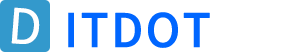Google Voice now lets you set custom rules for phone calls
Google Voice now lets you create rules that dictate how the service responds to incoming calls from specific contacts. And yes, this includes having Google Voice automatically ignore certain contacts for you.
Even though Google Voice already has a call forwarding feature, the new rules let you customize it even further — you can set up a rule that forwards calls from a contact (or a group of contacts) to any of your linked numbers.
And if you don’t want to receive a forwarded call at all, you can create a rule that sends certain callers straight to voicemail. In line with this option, you can also assign contacts different voicemail greetings and screen calls from the contacts of your choice.
To create a rule, head to voice.google.com. (Keep in mind that you can’t create rules or manage them through the Google Voice mobile apps — you can only view them.) From the browser-based site, hit “Settings” in the top right corner of the screen (represented by a cog icon). From there, click “Calls” and choose “Create a rule.”
You can then pick which contacts you want to create a rule for, as well as choose whether you want to screen the call, send it to voicemail, set a custom voicemail greeting, or forward the call to a specific number. To see all the details on how to set up each separate rule, head to Google’s support page.
Related Questions
- 2024-04-25 Apple said to be working on custom AI server chip based on TSMC’s 3nm process
- 2024-04-25 Researchers use supercapacitor components to build new sodium-ion battery
- 2022-08-20 Google is seeking to improve search results by preventing unoriginal content
- 2022-08-16 Microsoft will turn off TLS 1.0 and 1.1 in Internet Explorer and EdgeHTML on September 13
- 2022-08-15 Google releases Read Along for the web: Teaching children how to read
Your opinion
- Hot Ranking
-
- How to upgrade from Windows 10 to Windows 11 for free
- How to avoid duplicate form page submissions
- Difference between line break markers and paragraph markers
- How to pass PHP variables to JavaScript in WordPress
- What is window.postMessage in HTML5?
- What is a weakly typed programming language
- How to implement browser forward and backward functions for web form buttons
- What is an XML document declaration?
- How To Determine Whether PHP Is Good for My Website or WordPress?
- What is a scripting language
- The table layout is suddenly very confusing
- The role of the unordered list ul tag
- What values can be used for the background-position property?
- What is the difference between fixed and absolute?
- The impact of automatic caching on dynamic pages
- Latest Answer
-
-

How to avoid duplicate form page submissions
binary options system strategy page Answer 2022-04-01 03:42:00
-

How To Determine Whether PHP Is Good for My Website or WordPress?
แอพเปลี่ยนรูปเป็นภาพวาด Answer 2022-03-27 18:27:12
-

The impact of automatic caching on dynamic pages
50 deposit binary options Answer 2022-03-24 05:31:20
-

How to avoid duplicate form page submissions
free binary options signals providers of goods Answer 2022-03-20 12:29:02
-

How to avoid duplicate form page submissions
binary options strategy 5 minutes 15 min no loss acord Answer 2022-03-20 09:44:29
-